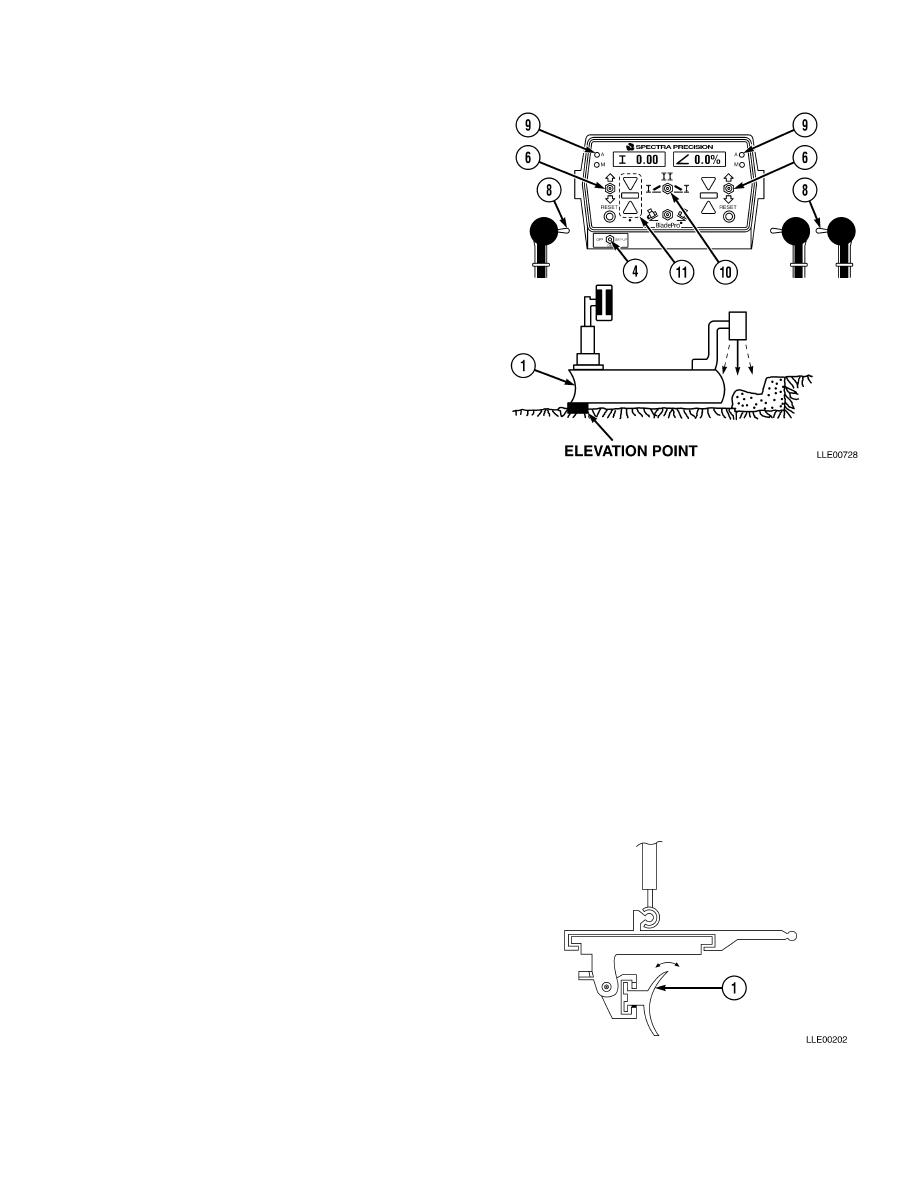
TM 5-6675-348-13&P
(12) Position Mode switch (10) to far right
position.
(13) Position right side of blade (1) over
known elevation point.
(14) Place R/L switch (8) on left side into
automatic mode with zero cross-slope.
Automatic Indicator (9) should be green.
(15) Adjust Increase/Decrease switch (6) on
right side of Operator Interface Box (7)
until center green bar (11) is illuminated
indicating on grade.
NOTE
Reference will be displayed on Operator
Interface Box.
(16) Position OFF/ON/SET-UP switch (4) to
SET-UP position.
(17) Use Increase/Decrease switch (6) on right
side of Operator Interface Box (7) to enter
actual elevation of bottom edge of blade.
(18) Place OFF/ON/SET-UP switch (4) back to ON position.
(19) Position Mode switch (10) to center position.
(20) Using right and left Increase/Decrease switches (6), raise or lower mast to desired elevation.
(21) Place right and left Auto/Manual switches (8) to Auto position.
(22) Begin grading (TM 5-3805-261-10).
CROSS-SLOPE.
a.
General Information.
Automatic Elevation and Cross-Slope automatically controls elevation on the left and right side of
the blade, and positions switch to the far left position.
b. Setting up the Blade Pro Motor Grader
Control System.
(1)
Start 130G Grader (TM 5-3805-261-10).
(2)
Adjust blade (1) to desired roll.



 Previous Page
Previous Page
