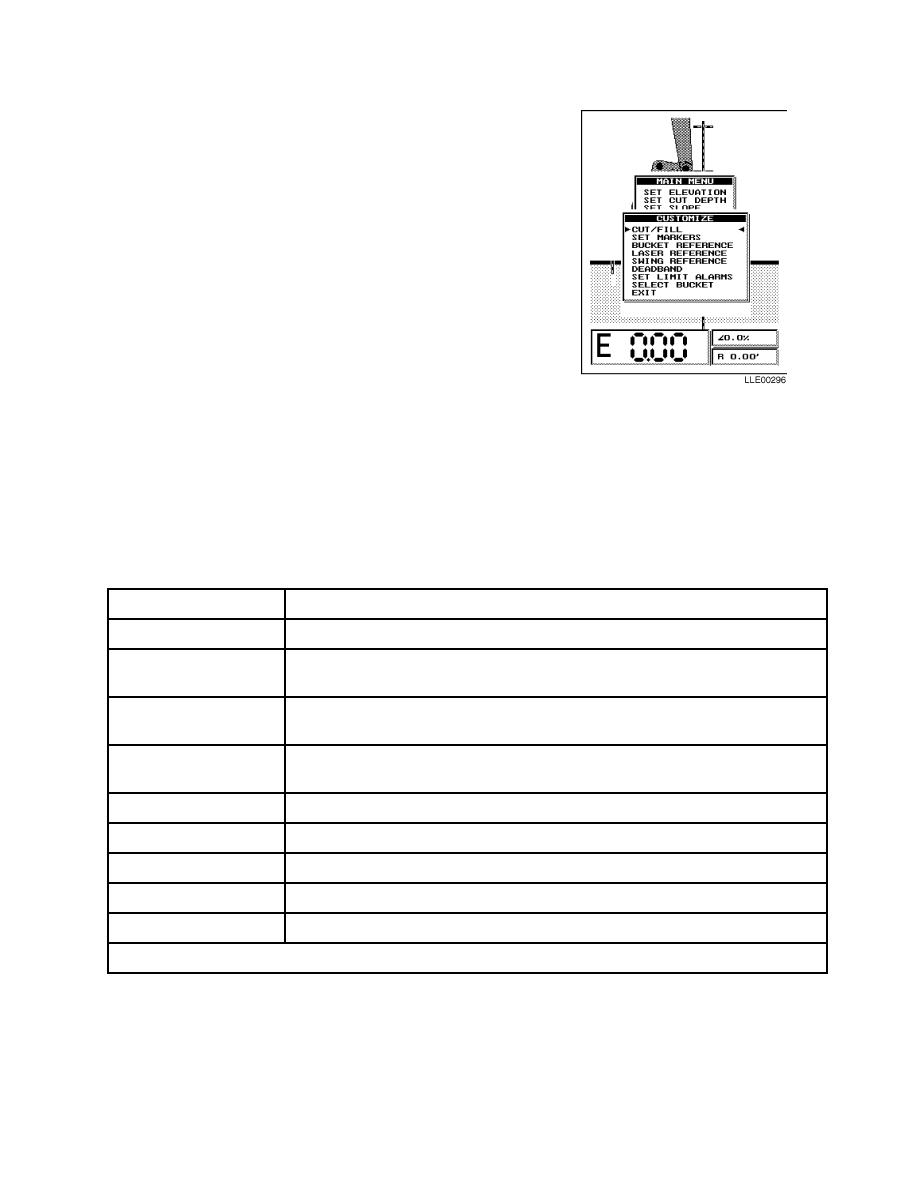
TM 5-6675-348-13&P
NOTE
CUSTOMIZE menu appears on
Graphic Display.
CUSTOMIZE menu contains eight
options.
(4)
Point menu arrows to option that you
want using Up and Down (↑↓) buttons.
NOTE
To exit CUSTOMIZE menu, scroll down
to EXIT, or simply press MODE button.
Normal operation resumes with any
additional feature you select from
CUSTOMIZE.
(5)
Press ENTER button to confirm selection.
NOTE
The following pages provide a detailed description of each selection in CUSTOMIZE menu.
OPTION
DESCRIPTION
Cut/Fill:
Adds additional CUT or FILL line to standard finished-grade line.
Set Markers:
Add user-defined horizontal and vertical distance marker lines on Graphic
Display.
Bucket Reference:
Allows manual referencing of Bucket Sensor without going into SETUP
mode.
Laser Reference:
Allows manual search for laser beam if it is blocked longer than preset
time.
Swing Reference:
Allows manual referencing of swing sensor 0 position, when enabled.*
DEADBAND:
Sets system DEADBAND tolerance and selects audible tone detector style.
Set Limit Alarms:
Set/select height operation limit alarms.
Select Bucket:
Allows selection, addition, deletion, or editing of buckets loaded in memory.
Exit:
Stores selections in memory and returns you to main operating screen.
* This feature is not available.



 Previous Page
Previous Page
