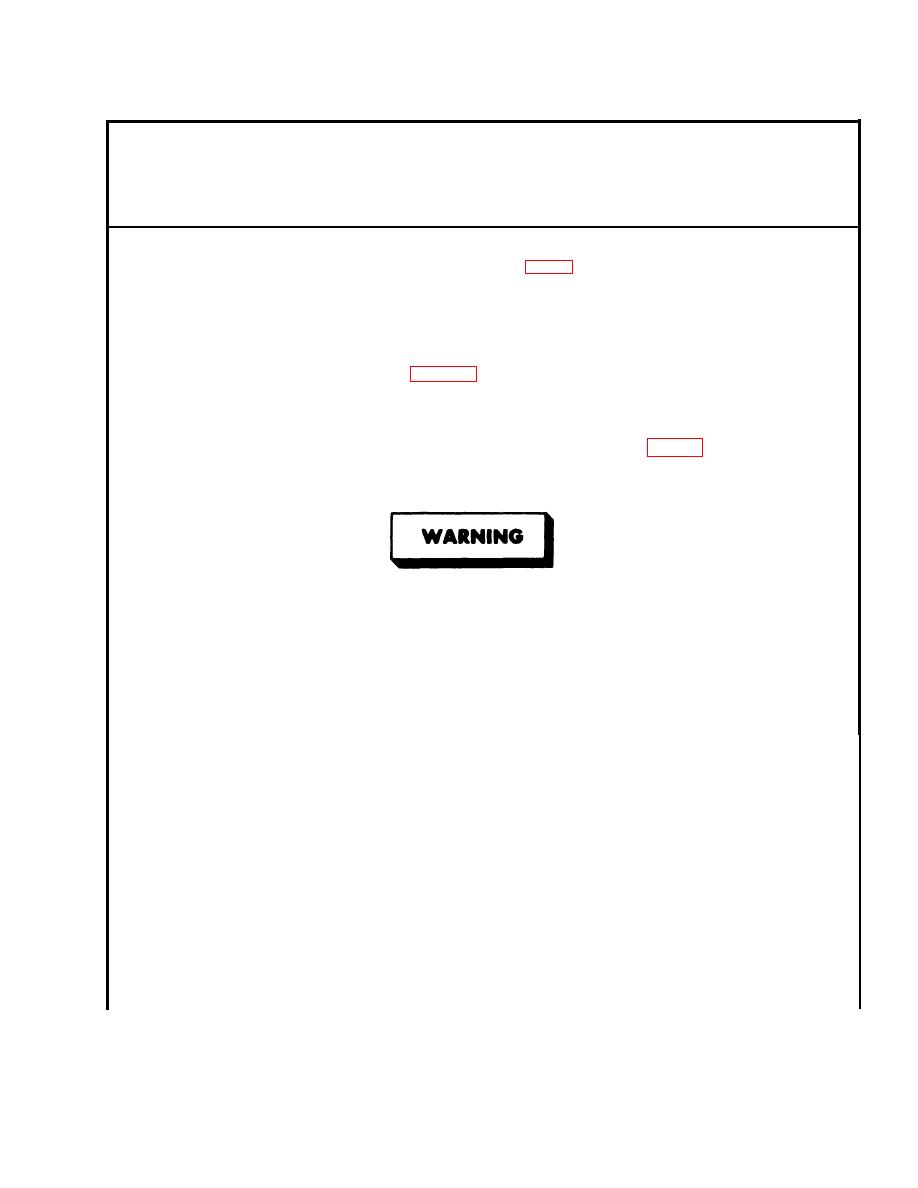
TM 11-6625-2685-23
Table 3-2. Laser Simulator Troubleshooting - Continued
STEP
PROCEDURE
NORMAL INDICATION
ABNORMAL INDICATION
CORRECTIVE ACTION
6
Press switch (LED test) on top edge of circuit card (FO-1) while observing voltmeter.
-0.5 to -1.0 vdc.
Less than -0.5 vdc.
Replace circuit card (para 3-9).
More negative than 1.0 vdc (if LED is open, E6 should be -30 to -50 vdc).
a.
Check continuity between E5, E6 and LED (CR6) (FO-2).
b.
Repair wires as required.
If LED (CR6) is open, notify higher category maintenance.
c.
The light source simulating reflected laser energy is an infrared emitting
diode with a diffuse beam invisible to the naked eye. Personnel should not
directly view the lens assembly. Otherwise, damage to eyes could result.
7
Use a metascope to observe the simulated laser beam output from lens while pressing LED
TEST switch.
Light beam output.
No light beam output.
Notify higher category maintenance.
3-5



 Previous Page
Previous Page
